
How to redesign a website in 2025 is a question that so many businesses, creators, and entrepreneurs are asking right now. Be honest with yourself for a moment. Have you ever opened your site and thought it felt outdated? Or noticed that visitors aren’t sticking around as much as you hoped? Maybe the sales or leads are not matching your expectations. If so, you’re not alone.
Websites are more than just digital brochures today. They’re interactive spaces where your first impression is made in the blink of an eye. According to research from Taylor and Francis, it takes about 50 milliseconds for someone to decide whether they’ll stay on your website or leave. That’s less than the time it takes to snap your fingers.
TL;DR: Quick Summary!
- Redesigning your website improves conversions, user experience, and future growth.
- Clear goals are the first step before touching design.
- Research and planning matter more than visuals.
- AI tools now help speed up mockups, wireframes, and personalization.
- Testing and following a website redesign checklist are critical before launch.
- Post-launch monitoring is just as important as the design itself.
What Is Website Redesign And Why It Matters In 2025
When people talk about a website redesign, they often think it just means a new font or a cleaner color palette. That is not really it. Website redesign is more about how the whole site works together. How pages connect. How easy it is to move around. How clear the content feels.
The bar in 2025 is higher than ever. Visitors expect sites to load quickly. They expect it to work smoothly on mobile. They want something that feels tailored to them instead of generic. With AI shaping design, new trends rolling in, and accessibility becoming a must, any site that stands still gets left behind fast. This is your sign to learn how to redesign a website.
Why Redesign Your Website? Key Benefits You Can’t Ignore

“Why do I need to redesign my site?” Genuine question. ‘Why’ should be clear to learn the ‘how.’ And here’s another eye-opener. A report by Sagapixel shows that 80.8 percent of businesses begin a website redesign project because their conversions are low. This tells you something important. Redesigning isn’t about changing a few colors or adding a trend. It’s about making sure your website actually works for your goals. So, if you’re still wondering if now is the time to redesign your website, let’s look at the benefits of website redesign.
- Higher conversions. A redesign can boost conversions by more than three percent if you add strong calls to action.
- Stronger first impressions. A clean and modern design builds trust instantly.
- Better user experience. A UX website redesign improves navigation and makes it easier for visitors to find what they need.
- Mobile responsiveness. Most of your audience is scrolling through mobile. With mobile-first indexing, mobile-friendliness is a must.
- SEO improvements. SEO isn’t only about keyword placement. A redesign helps you with faster load times and a cleaner structure. This means better SEO!
Step-by-Step Website Redesign Guide: Easy Executable Steps
Let’s answer the main question. ‘How to redesign a website?’ We mean, the process part. Here are some simple and systematic website redesign steps to help you redesign effectively. A detailed roadmap from the initial ideas to the final execution, that covers every stage and related techniques. Try the below steps to redesign a website like a pro!
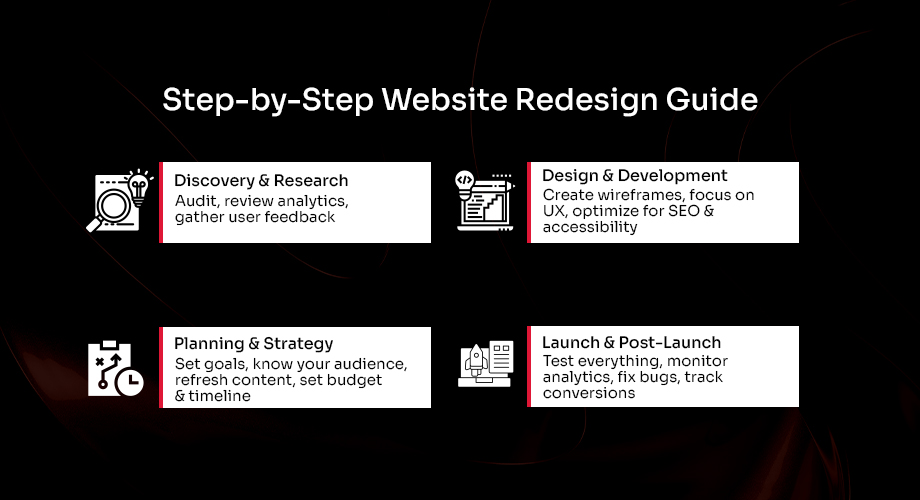
Discovery And Research Phase: Understanding What Your Website Needs
Jumping into visuals without knowing what’s broken is like fixing a car without checking the engine. The first step in learning how to redesign an existing website is figuring out exactly what’s wrong. Ask yourself these questions. Which pages are underperforming? Where do visitors usually leave? Which features feel outdated?
At this stage, you should:
- Audit performance, speed, and SEO
- Review analytics
- Collect feedback from your actual users, not just your team
This research will form the backbone of your website redesign strategies. In fact, a HubSpot survey found that more than half of websites receive six or more page views per visit. If your numbers are far below, something is broken in the user journey.
Planning And Strategy: Setting Clear Goals For Your Website Redesign
Once you figure out what is not working, the next step in learning how to redesign a website is PLANNING. This is the stage where many redesign projects either take off or fall apart, so it matters more than most people think.
Start with clear goals. Ask yourself what you actually want from the redesign. Do you need more conversions? A stronger brand feel? Faster performance? Be specific.
Next, think about your audience. Why are they visiting your site in the first place, and what problem are they hoping to solve? If the redesign does not answer that, nothing else will matter.
Look at your content too. Old blogs, weak visuals, or landing pages that no longer work should be updated or replaced. A redesign is the best time to do that cleanup.
Next, be realistic about money and time. Work out your budget and set a timeline you can stick to. Knowing the professional website cost before you dive in helps you avoid surprises later.
Design And Development: Executing Your Vision
This is the part where things finally start to look like a real website. You’ll usually kick it off with wireframes or simple mockups. Nothing fancy, just a way to see how the pieces fit together. For a corporate website, keep it professional and clean. If it is ecommerce, focus hard on making checkout fast and frustration-free.
After that, pay attention to the flow. Can people move around the site without getting lost? Are your calls to action easy to spot? That is the stuff that makes or breaks a design. An important part when you practice how to redesign a website. When you redesign a website with AI tools, they can give you suggestions for layouts or quick variations, but remember, it all has to feel natural for the visitor.
Then comes development. This is where your ideas actually go live. Whether it is your own team or a website redesign company, make sure the site is built solid from the ground up. SEO should not be an afterthought. Accessibility should not be optional. Get those web design & development things right from day one.
Launch And Post-Launch Checklist: Going Live With Confidence
Do not hit publish without testing first. Seriously, it is the easiest way to avoid simple mistakes. Go through a quick checklist. Click every link. Open it on your phone and tablet to make sure it looks right. Check how fast the pages load. Try out the forms and buttons. And always keep a backup of your old site, just in case something breaks.
Once the site is live, your work is not finished. Watch your analytics closely in the first few weeks. If something feels off, fix it right away. Bugs will pop up, and that is normal. Keep an eye on conversions and engagement too, because those numbers will tell you if the redesign is doing its job.
A launch is just the start. A website redesign process keeps going even after your site is up. The more you track and adjust, the stronger your site becomes over time.
How To Redesign A Website Using AI In 2025
AI is already baked into a lot of design work. How to redesign a website using AI? You can use it to spin up a wireframe, test a layout, or even draft a bit of code. Instead of waiting around for days, you get something on the screen fast and then tweak it yourself.
It is not magic, but it does cut down the grunt work. For example, Framer AI can throw together a mockup in minutes. Uizard is good for quick prototypes. Jasper helps with content if you are stuck, and Durable AI can even generate full site drafts you can refine. Tools like these save time, especially when you are just trying to get ideas moving.
The best part is how much faster testing gets. You can try different versions, see how they look, and keep the one that feels right. It is like having an extra set of hands that never gets tired. You still make the big calls, but when you redesign a website with AI, it takes some of the load off.
Redesigning A Website Template Without Starting From Scratch? Here’s How!
Not every project has to begin at zero. Sometimes, a refreshed template is all you need to start with the website redesign strategies.
You can update typography, refresh images, add new calls to action, and integrate AI-driven personalization. This approach is cost-effective and reduces your professional website cost significantly. It’s perfect for startups or businesses on a timeline.
Best Tools To Use For A Smooth Website Redesign In 2025
Redesigning a website is a lot easier when you have the right tools. Creativity matters, but the platforms you pick can make the whole process either frustrating or surprisingly smooth. Here are some tools that are worth keeping on your radar and that help you effectively learn how to redesign a website.
Wireframing and prototyping
Figma is still the favorite for teams that need to collaborate. Framer is handy if you want interactive prototypes that feel close to the real thing. Sketch is a solid choice too, especially for Apple users.
Content and SEO
SurferSEO works well for planning content around what people actually search for. Clearscope helps when you are refreshing older pages and want stronger keyword coverage. Jasper and Copy.ai are useful if you need quick placeholder copy or want to test a few CTA versions.
Development
Webflow lets you design and publish without diving deep into code. Vercel is reliable for hosting modern React projects. GitHub Copilot can speed up coding by suggesting snippets as you go.
Testing and optimization
Hotjar gives you heatmaps so you can see how visitors interact. VWO and Optimizely have stepped in as strong testing options. Lighthouse is still the go-to for checking performance and speed.
Using a mix of these tools can make your website redesign checklist feel a lot more practical and less overwhelming.
How Long Does It Take To Redesign
The answer depends on your goals. A professional website redesign usually takes three to six months.
An ecommerce website redesign may take longer due to product catalogs and payment integrations. A corporate website design can be quicker if it has fewer pages. Using AI can cut timelines drastically.
Always plan for extra time to test and refine before launching.
Website Redesign Best Practices And Pro Tips For 2025
Here are some website redesign tips recommended by the best web design and development agencies that never fail.
- Always design with your user in mind
- Test at every stage instead of waiting until the end
- Prioritize accessibility so your site is usable by everyone
- Keep content fresh and aligned with web design trends
- Monitor analytics continuously for improvements
Choosing The Right Web Design And Development Agency
You’ll see plenty of agencies promising the world, but not every one of them will actually be the right fit for you. So how do you figure it out? Start by looking at their past work. Does their portfolio feel solid? Do the sites they’ve built actually load fast, look clean, and work smoothly on mobile? If their examples don’t convince you, chances are your project won’t turn out much better.
Next, pay attention to how they communicate. A good agency won’t just nod along. They’ll ask tough questions about your goals, your audience, and what success looks like for you. They’ll really know how to redesign a website. Clear and open conversations now will save you a lot of stress later. And of course, be upfront about the budget. The best web design agency won’t just push a high number; they’ll explain what you’re paying for and how it connects to results.
In short, choose a team that gets both design and performance. Pretty is nice, but pretty without purpose won’t move the needle.
Ready For Your Website's Makeover?
If you’ve been wondering how to redesign a website in 2025, the answer is simpler than it seems. It’s not just about adding a fresh look. It’s about fixing what doesn’t work and building something that feels right for your audience. If your current site feels slow, confusing, or just outdated, that’s a clear signal to start making changes.
The process doesn’t need to feel overwhelming. Break it into steps. Figure out what’s failing, set your goals, and then map out the improvements one by one. Using AI tools can help you speed things up, but never lose sight of the human side of design. Your visitors should always feel like the website was built with them in mind.
And here’s something people often forget. A redesign is not the end of the road. Once you launch, your site will continue to evolve. You’ll update content, add new features, align with the web design trends, and fine-tune things as your business grows. That ongoing care is what keeps a site alive and useful.
So if you’ve been waiting for the perfect moment to start, take this as your sign. Begin the journey now and build a website that actually works for you.







